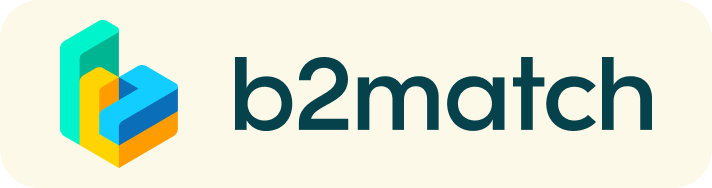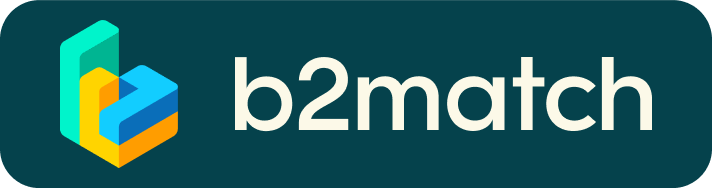The virtual meetings take place through the b2match video tool, which is integrated in the b2match platform. It doesn’t need to be downloaded.
Ensure that the latest version of your browser is installed. Please use Chrome, Firefox, Edge or Safari. Note that the platform does not work on Explorer.
Use a device with an incorporated camera or a webcam. Meetings can take place in audio mode without a camera.
If prompted, please allow permission for access to camera/microphone, otherwise the video/audio may not work.
You can test your microphone and camera in your Meetings list once you are logged in to your b2match profile. In order to do this, you need to click on Camera and microphone test and follow the instructions.