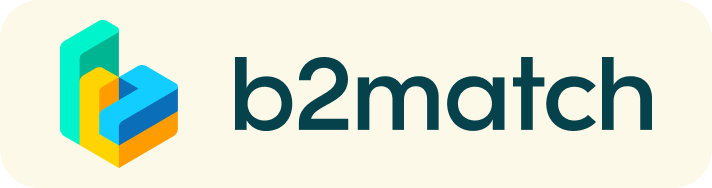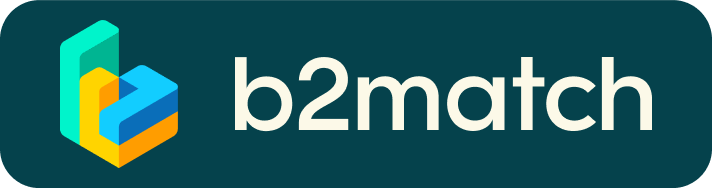Arrange a meeting
To book a meeting click on Book meetings now or got to the Participants page.
Click on name of the business you want to arrange a meeting with.
Click on Request meeting to request a meeting. This includes suggesting a time.
Wait for the company to confirm the meeting request.
Accept a meeting
Go to Meetings and click Accept.
Reschedule a meeting
After clicking Accept, you are able to reschedule the meeting by pressing the Reschedule button and selecting a time.
Find a meeting once it has been booked
Scheduled meetings appear in the Meetings tab or by clicking Agenda then My Agenda.
Start a meeting
When the time comes to start a meeting, go to Meetings and click on the green button.
Note - before the scheduled time it will say how long to go until the meeting takes place.